
What’s Up at Walla: Stay organized and save time with built-in tasks!
Here are the most recent Walla software features and product updates!
Keeping your studio organized without the extra effort on your part? Now that’s a win-win. Here are a few of our current key releases that can help you and your staff save time while staying streamlined, especially when it comes to your studio experience.
Tasks: A virtual, in-product to-do list

Schedule a follow-up, automated email to all your first-time clients? Wash and fold the towels at the end of the day? With Walla’s Tasks, internal to-do’s can be created and assigned to studio staff—with or without a due date—and can feature links to audiences within the Walla Marketing Suite or clients.
- Tasks are located under your name in the top navigation of Walla and include a notification over an individual picture/profile when there are task(s)
- Once a task is assigned, it can be marked as completed and displayed as completed under the task creator
Prerequisites: Save time and administrative work
Walla’s prerequisites will automatically be enforced when a client is booking, or you’re adding them to a class, so your staff doesn’t have to worry about accurate data and client details. They will be instantly tagged to a client profile after attending an associated class.
- Easily create a class and assign appropriate prerequisite tags so clients can see if they qualify in real-time
- Manually assign a prerequisite tag if a client is approved to take an upper-level class (but hasn’t taken the requirement at your studio) to book online
- If a client does not have a prerequisite to take a specific class, they will be unable to book that class and will be instructed to “Call” the studio
Lead Forms: Capture more potential clients

Part of Walla’s Marketing Suite, lead forms allow you studio to add an in-line or pop-form to your website that fits your brand!
- Lead form data will be directly imported into Walla and tagged appropriately
- Manage and view all responses per specific lead form
If a website visitor has only filled out a lead form and has yet to create an account, they will receive unique communication directing them to their email to continue account creation.
Questions about Walla features? Check out our support library! Please note you must be logged in to Walla to access this support content.
Ready to upgrade your studio?
Let us show what Walla can do for you!


Latest articles
Stay in the loop
Get webinar announcements, industry news, product feature release announcements, Walla insights, and more delivered straight to your inbox!




















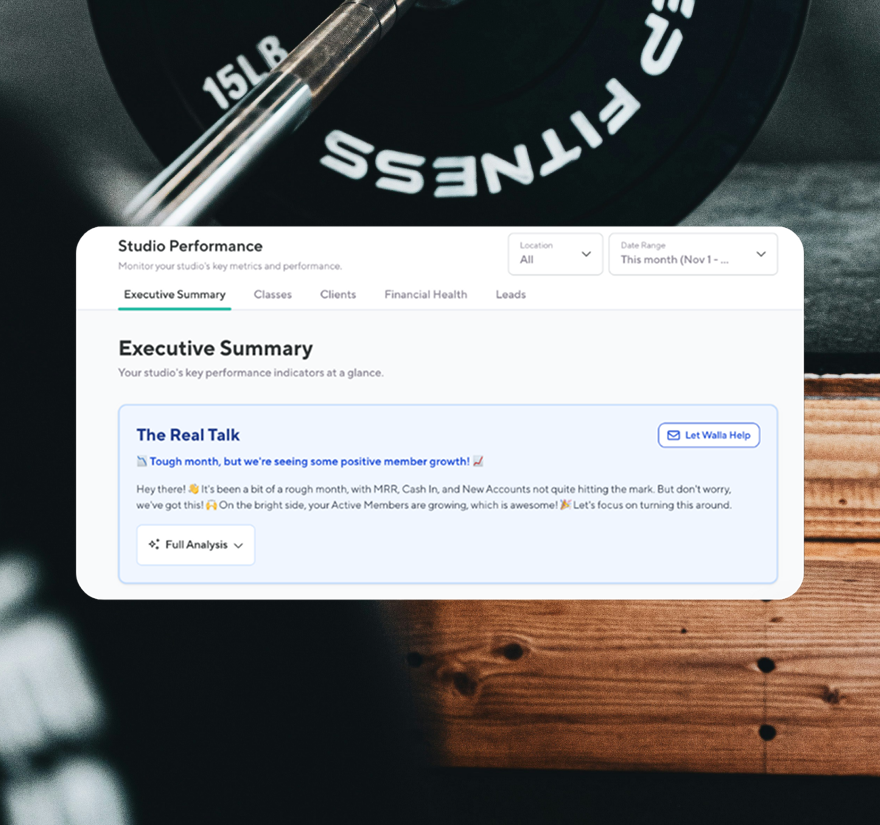





%20-%202025-08-06T171547.606.png)

%20-%202025-08-07T222242.577.png)
%20-%202025-08-05T211155.122.png)
%20-%202025-08-05T164322.525.png)
%20-%202025-07-30T123218.666.png)


%20-%202025-02-07T095206.530.png)
%20-%202025-06-24T163406.559.png)

%20-%202025-06-23T164548.621.png)
%20-%202025-06-05T133636.454.png)


%20-%202025-04-29T110753.430.png)
%20-%202025-04-21T175210.819.png)
%20-%202025-04-21T143210.386.png)