
What’s Up at Walla: Direct Links Make it Easier to Share and Book Classes on Social Media!
Here are the most recent Walla software feature and product updates!
What has the Walla team been working on behind the scenes? Here are a few of our new (and favorite) features and functionality built to simplify and empower your everyday studio needs and operations. Oh, and if you missed Walla’s Marketing Suite release, here’s what you need to know!
Class and Enrollment Direct Links: Copy, tap, book, buy!

You asked for shorter, sharable links to your schedule—and we answered! With the new direct link feature, you can instantly copy any link to a class or enrollment in a more user-friendly form you can share across anywhere, from an instructor’s Instagram Stories to a QR code on a marketing flyer and more! Links can be accessed for:
- Classes: Visit the studio schedule or class roster, choose the … menu option, and select “Get Direct Link”
- Enrollment: Go to the enrollment schedule, click on the … menu option, and select “Get Direct Link”
Direct links are a fun update to share with your staff—and a straightforward way to promote your studio brand and an individual offering that’s easy to book!
Client Self Check-In: Allow your members to book right on the spot

Do you use a tablet for your class check-in? Considering adding an iPad to your front desk? Then this update is for you! We are creating a more modern studio and class experience via self check-in. Offer your clients a more modern and independent exchange by allowing them to instantly add themselves to a class on your roster in real-time (if they have an account and applicable plan). They can search their name, select and class, book and be on their way into your class without downtime or customer service issues. It is as easy as tapping, booking, and attending class! You can easily find this feature under your Business Settings if you want to update the functionality.
Two-way Texting Inbox: Never miss a message or client question again!

Texting with individual clients is one of the best and most effective ways to upsell, engage, and deepen their connection with your studio, staff, and brand. And sometimes, a lot of text messages can come through (and need specific attention), so we are giving you the ability to pin and mark a message as unread straight to the top of your inbox! This will ensure all client text exchanges are seen and answered—and nothing goes unnoticed—which is one surefire way to foster trust and confidence with your clients and community.
Appointment Revenue Report: See what you’re earning from high-quality, personalized experiences

Are you looking for details on how appointments impact your bottom line and studio success? Our all-new report lets you dive into the easy-to-understand data you can easily filter to see and compare the specifics, including date range and staff member. Plus, you can immediately click on a client profile from this report to see additional details about the appointment purchase. Note: The Appointment Revenue Report will only reflect settled-up appointments.
A few other feature updates that made it into this release:
Identify if a client has an account balance on the class check-in screen (enrollments coming soon!)
- See if they have money that can be spent or money owed with green and red icons
- Instantly use their account balance to Quick Buy a class or item at your studio
Get exact client and financial insight in the First Purchase Report
- Filter by category and drill down into the exact data you want and need to make more informed business decisions
Streamlined plan management list view for easy access and information
- Alphabetical list view for all plans so you can search and see the plan details based on filters, including purchase type, plan price, and more
Questions about Walla features? Check out our support library! Please note you must be logged in to Walla to access this support content.
Ready to upgrade your studio?
Let us show what Walla can do for you!


Latest articles
Stay in the loop
Get webinar announcements, industry news, product feature release announcements, Walla insights, and more delivered straight to your inbox!




















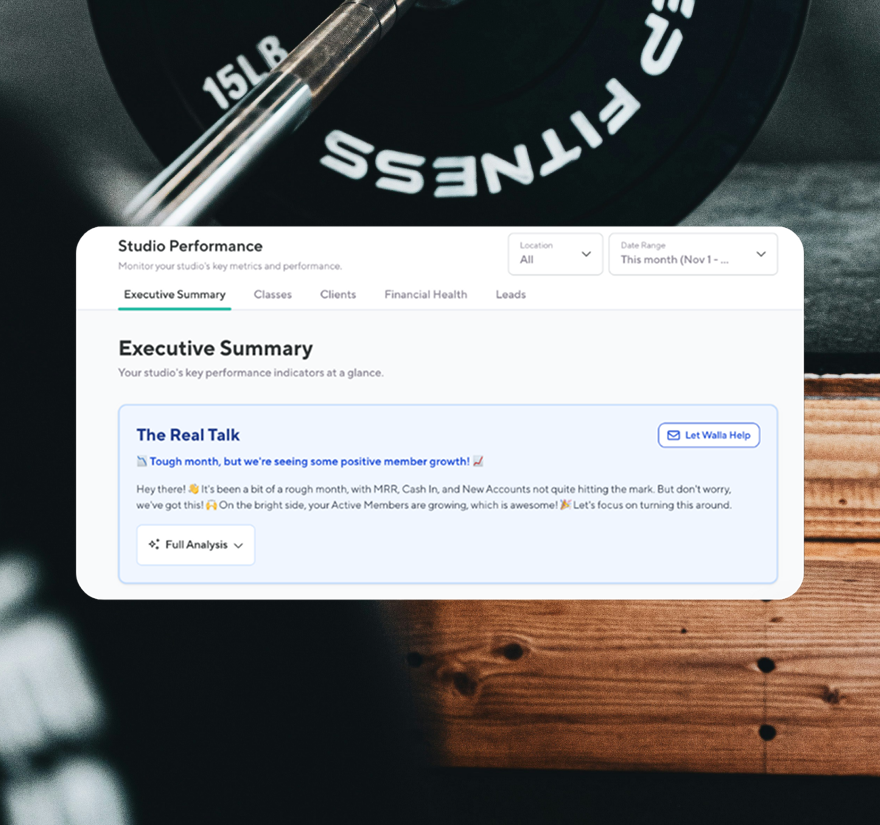





%20-%202025-08-06T171547.606.png)

%20-%202025-08-07T222242.577.png)
%20-%202025-08-05T211155.122.png)
%20-%202025-08-05T164322.525.png)
%20-%202025-07-30T123218.666.png)


%20-%202025-02-07T095206.530.png)
%20-%202025-06-24T163406.559.png)

%20-%202025-06-23T164548.621.png)
%20-%202025-06-05T133636.454.png)


%20-%202025-04-29T110753.430.png)
%20-%202025-04-21T175210.819.png)
%20-%202025-04-21T143210.386.png)